How do I cancel my subscription?Updated 8 months ago
We’re sorry to see you go, but we’re here to help you through it.
If you just need a little more time between shipments, you can always skip or reschedule upcoming refills right from your account—no need to cancel if you’re just taking a break.
If you still want to move forward with cancellation, here’s how:
- Log in to your Account
- Select the subscription you’d like to cancel
- Click More
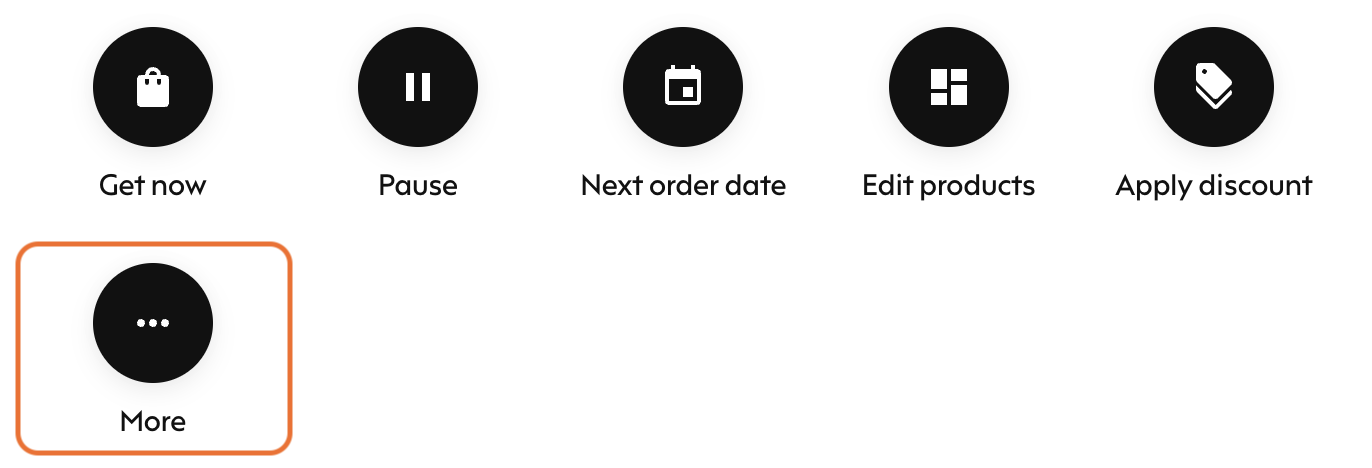
- Choose Cancel
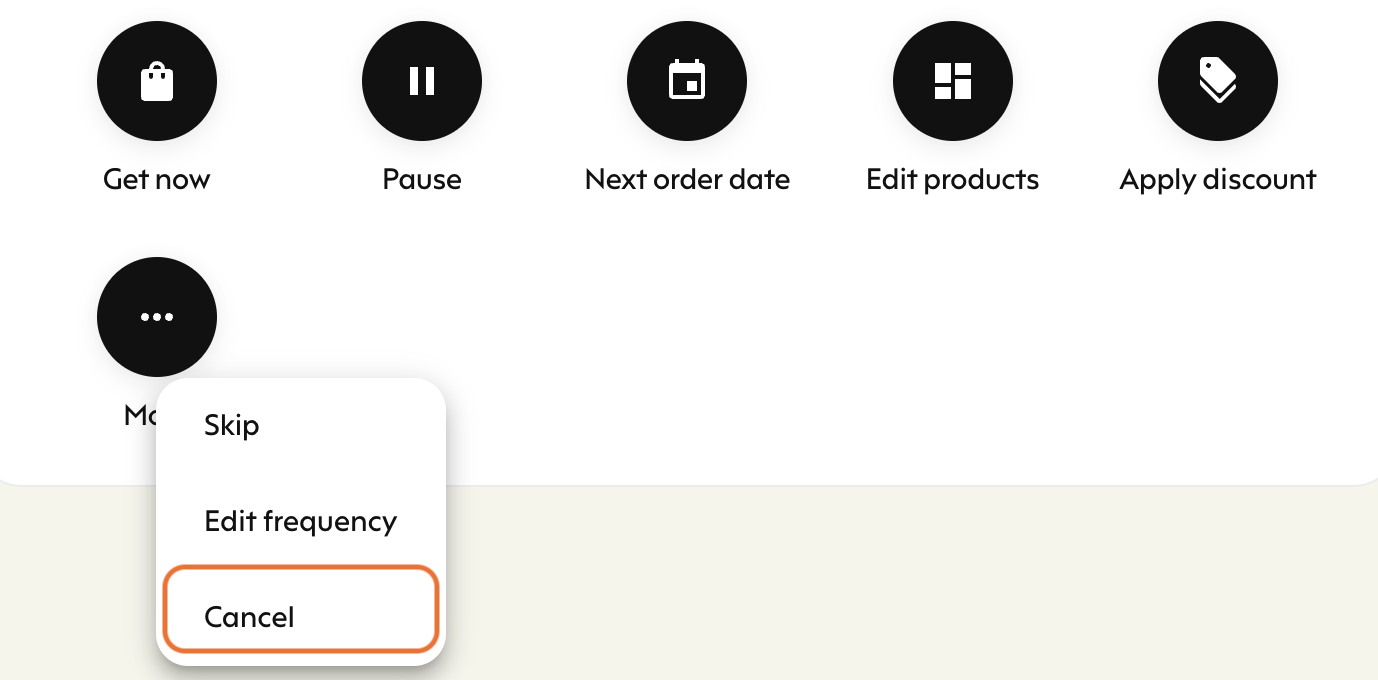
Just a heads-up: this will only cancel future subscription orders. Any orders already processed will still be shipped.
Changed your mind later on? You can always reactivate your subscription here.