How do I skip my next subscription order?Updated 8 months ago
- Log in to your Account
- Scroll to the subscription you’d like to update
- Select More
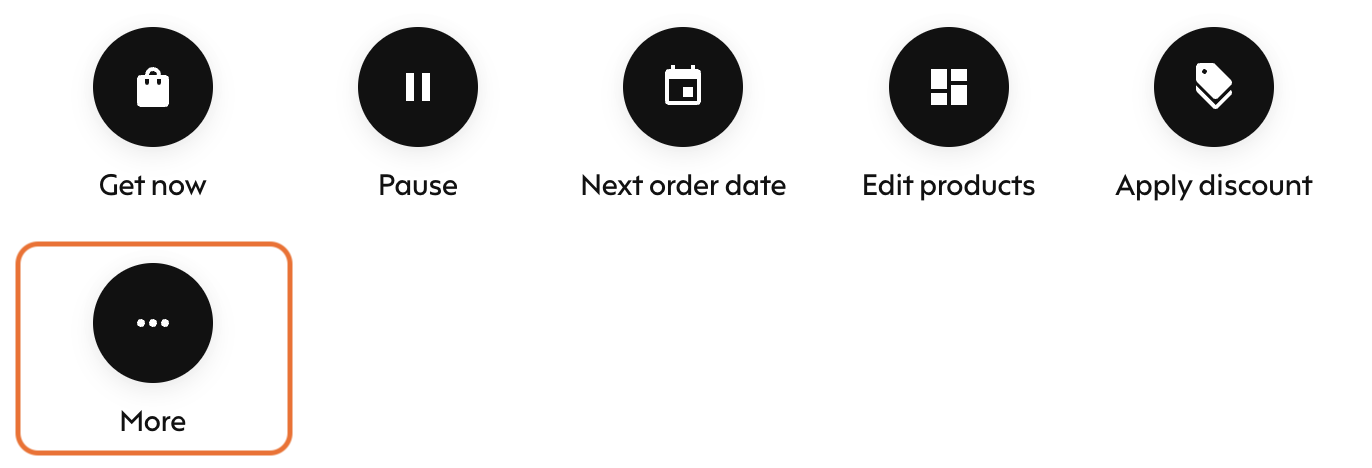 Select Skip
Select Skip 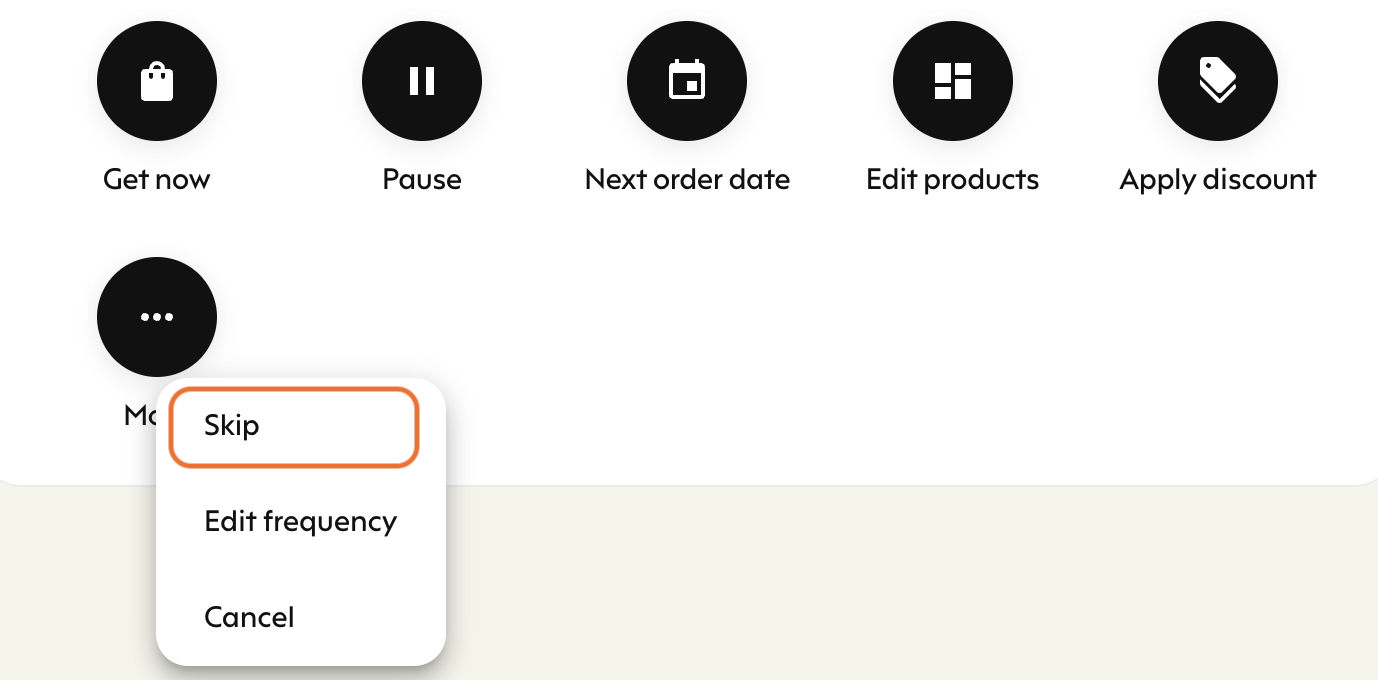
- Choose to skip 14 or 28 days
Just a quick note: skipping will only apply to future orders. If a subscription order has already been processed, that shipment will still go out as scheduled.